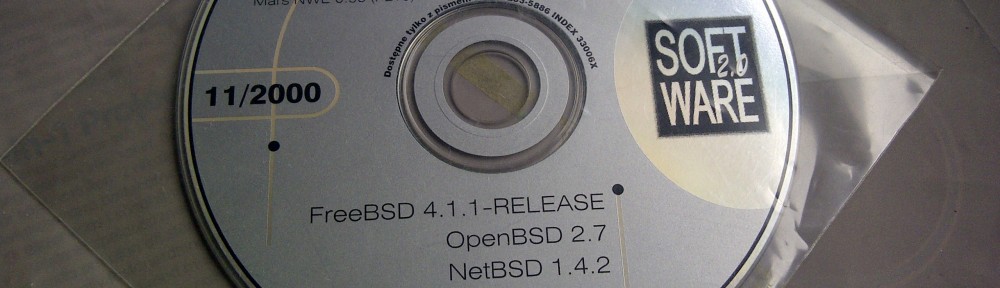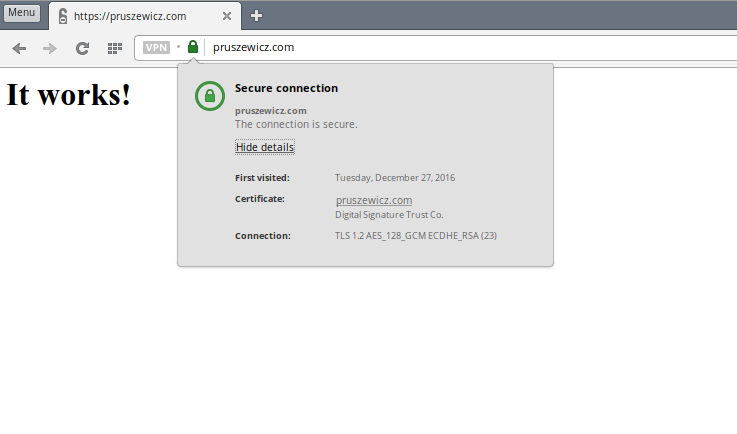Sensitivity and Speed
# echo -n 250 > /sys/devices/platform/i8042/serio1/serio2/sensitivity
# echo -n 120 > /sys/devices/platform/i8042/serio1/serio2/speed
For startup add this to script locted in /etc/X11/xinit/xinitrc.d
Press to Select
# echo -n 1 > /sys/devices/platform/i8042/serio1/serio2/press_to_select
Frontend
# pacman -S gpointing-device-settings
Emulate wheel, create file /etc/X11/xorg.conf.d/20-trackpoint.conf
Section "InputClass"
Identifier "Trackpoint Wheel Emulation"
MatchProduct "TPPS/2 IBM TrackPoint|DualPoint Stick|Synaptics Inc. Composite TouchPad / TrackPoint|ThinkP
ad USB Keyboard with TrackPoint|USB Trackpoint pointing device|Composite TouchPad / TrackPoint"
MatchDevicePath "/dev/input/event*"
Option "EmulateWheel" "true"
Option "EmulateWheelButton" "2"
Option "Emulate3Buttons" "false"
Option "XAxisMapping" "6 7"
Option "YAxisMapping" "4 5"
EndSection