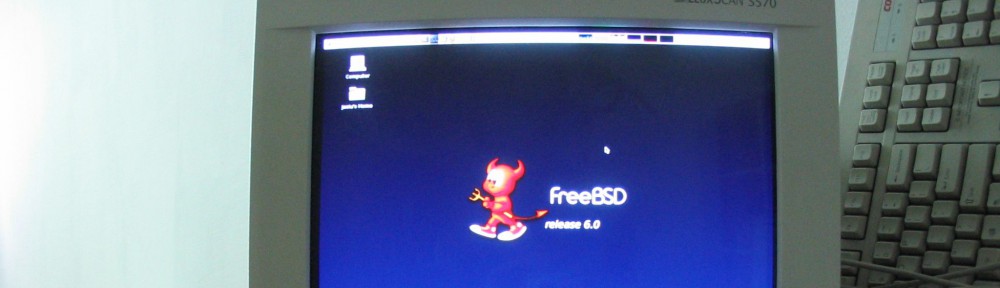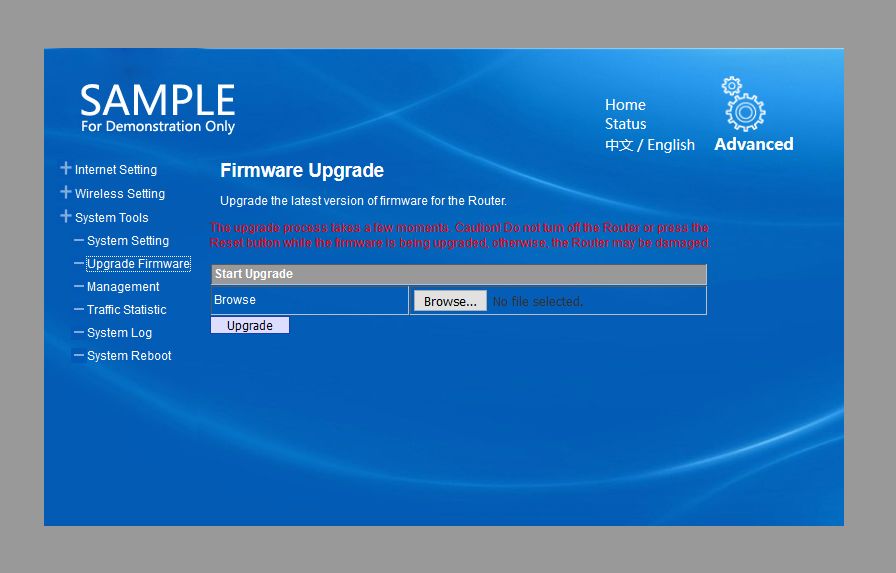Very poor stock firmware
Problem after upgrading Zabbix Agent on Debian (from Stretch to Buster)
If You occured the problem in /var/log/zabbix-agent/zabbix_agentd.log
Message from <Zabbix Server IP> is missing header. Message ignored.
Downgrade Zabbix Agent from 4.x to your server version.
# apt-get remove zabbix-agent
Download appropriate version from http://repo.zabbix.com/zabbix/3.0/debian/pool/main/z/zabbix/
# wget http://repo.zabbix.com/zabbix/3.0/debian/pool/main/z/zabbix/zabbix-agent_3.0.28-1%2Bbuster_amd64.deb
install it
# dpkg -i zabbix-agent_3.0.28-1+buster_amd64.deb
lock if for future upgrades
# apt-mark hold zabbix-agent
unmask
# systemctl unmask zabbix-agent
enable and start
# systemctl enable zabbix-agent
# systemctl start zabbix-agent
password manager – keepassxc
# apt-get install keepassxcList all entries:
$ keepassxc-cli locate database.kdbx -k keyfile.key /Show desired entry:
$ keepassxc-cli show database.kdbx -k keyfile.key entrynameTBC…
How to prevent /etc/resolv.conf of being overwritten by dhcp
When you connecting and obtaining IP through dhcp, the file /etc/resolv.conf could be created.
If You want to have yours DNS servers, not this from your network/internet provider, you can:
1. write protect the file /etc/resolv.conf
# chattr +i /etc/resolv.confquick linux wifihotspot
To launch a basic wifi hotspot you need: iwconfig, iptables, dnsmasq, hostapd on your Linux box. Install it. Enable it (systemct enable).
To search what package a file belongs to, help youself an use:
apt-filesearch packageor
pacman -Fys packageCheck if your system is compatibile with hostap, use iwconfig to list interfaces.
$ iwconfig
wlan0 IEEE 802.11 ESSID:off/any
Mode:Managed Access Point: Not-Associated Tx-Power=20 dBm
Retry short limit:7 RTS thr=2347 B Fragment thr:off
Power Management:on
eth0 no wireless extensions.
lo no wireless extensions.
Edit or create desired files.
For dnsmasq use your internal adress space.
#
# /etc/dnsmasq/dnsmasq.conf
#
dhcp-range=192.168.1.64,192.168.1.128,12hFor Debian edit /etc/default/dnsmasq and add following:
DAEMON_CONF="/etc/hostapd/hostapd.conf"For hostpad, change parameters for interface (interface), name of your wifi network (ssid), wifimode (hw_mode), channel (channel), password (wpa_passphrase), and use or not isolation (ap_isolate), hide your wifi or not (ignore_broadcast_ssid).
#
# /etc/hostapd/hostapd.conf
#
interface=wlan0
driver=nl80211
hw_mode=g
#ieee80211n=0
#ieee80211n=1
channel=4
ssid=private
auth_algs=1
wpa=2
wpa_key_mgmt=WPA-PSK
wpa_pairwise=TKIP
rsn_pairwise=CCMP
wpa_passphrase=12345678
#ap_isolate=1
ignore_broadcast_ssid=0Create script to run hotsopt and internet sharing, define yours external and internal interfaces (EXTIF, INTIF) and make it executable.
#
# masq.sh
#
#!/bin/sh
EXTIF=eth0
INTIF=wlan0
echo killing processes if something is using wifi interface
airmon-ng check kill
ip a a dev $INTIF 192.168.1.254/24
ip l set dev $INTIF up
echo '(re)starting dnsmasq'
systemctl restart dnsmasq
echo '(re)starting hostpad'
systemctl restart hostapd
echo flushing...
iptables -F
iptables -X
iptables -t nat -F
iptables -t nat -X
iptables -t mangle -F
iptables -t mangle -X
iptables -P INPUT ACCEPT
iptables -P FORWARD ACCEPT
iptables -P OUTPUT ACCEPT
echo setting ip_forward...
echo 1 > /proc/sys/net/ipv4/ip_forward
#echo loading modules...
#modprobe ipt_MASQUERADE
echo configuring NAT...
iptables -t nat -A POSTROUTING -o $EXTIF -j MASQUERADE
iptables -A FORWARD -i $EXTIF -o $INTIF -m state --state RELATED,ESTABLISHED -j ACCEPT
iptables -A FORWARD -i $INTIF -o $EXTIF -j ACCEPTTroubleshooting:
hostapd -d /etc/hostapd/hostapd.confOf course you can do everything your own way. It is just an outline of how to run basic Acces Point.
I’m using it on my RaspberryPi.
Monitoring UDP datagrams
Run script udpstat.sh in console
#!/bin/sh
while true
do
HOUR=`date '+%H'`
echo $HOUR
sar -n UDP 1 -1 >/var/log/stats/udpstats$HOUR.txt
doneAdd job to crontab
0 * * * * /usr/bin/kill $(/usr/bin/ps aux |/usr/bin/grep '[s]ar -n UDP 1 -1' |/usr/bin/awk '{print $2}')Limit UDP packets
/sbin/iptables -A OUTPUT -p udp -m state --state NEW -j ACCEPT
/sbin/iptables -A OUTPUT -p udp -m limit --limit 10000/s -j ACCEPT
/sbin/iptables -A OUTPUT -p udp -j DROPcreating md5 sums on filesystem
time find -name "." -type f -not -path "/proc/" -not -path "/sys/" -not -path "/dev/" -not -path "/run" -exec md5sum "{}" + > /root/checklist.chk
List and download APK files from mobile phone
Download ADB https://dl.google.com/android/repository/platform-tools-latest-windows.zip
Extract tools;
Enable USB debugging;
Connect phone in file transfer mode – “Transfer files”;
C:\adb>adb devices
List of devices attached
* daemon not running; starting now at tcp:5037
* daemon started successfully
C:\adb>adb devices
List of devices attached
9WV7N18302039512 device
Use pm to list packages:
C:\adb>adb shell pm list packages
Display where .apk file is:
C:\adb>adb shell pm path com.webcodelab.naszedrinki
package:/data/app/com.webcodelab.naszedrinki-s1vmL5z9VyE4LQSYa7uxXw==/base.apk
Use adb pull to download .apk file:
C:\adb>adb pull /data/app/com.webcodelab.naszedrinki-s1vmL5z9VyE4LQSYa7uxXw==/base.apk
/data/app/com.webcodelab.naszedrinki-s1vmL5z9VyE4LQSYa7uxXw==/base.apk: 1 file pulled. 21.6 MB/s (8967231 bytes in 0.396s)
apk vulnerability checkers
Quixxi – https://vulnerabilitytest.quixxi.com
AppCritique – https://appcritique.boozallen.com
mpd in userspace with pulseaudio
create config for mpd:
vi ~/.config/mpd/mpd.conf
bind_to_address "172.16.254.254"
music_directory "/home/jasiu/Music"
playlist_directory "/home/jasiu/Music"
#db_file "/var/lib/mpd/mpd.db"
#log_file "/var/log/mpd.log"
user "jasiu"
audio_output {
type "pulse"
name "My Pulse Output"
server "localhost"
# server "remote_server" # optional
# sink "remote_server_sink" # optional
}
modify configuration of pulseaudio to allow play through tcp from localhost
# vi /etc/pulse/default.pa
add this line to config:
load-module module-native-protocol-tcp auth-ip-acl=127.0.0.1
If you do not want to restart your X session load desired module manually
$ pacmd load-module module-native-protocol-tcp auth-ip-acl=127.0.0.1
and finally start mpd in userspace
$ mpd –no-daemon –verbose
To play not in user space:
Add user mpd to pulse access and modify global config /etc/mpd.conf
audio_output {
type "pulse"
name "My Pulse Output"
server "localhost"
# server "remote_server" # optional
# sink "remote_server_sink" # optional
}
modify /etc/pulse/default.pa
load-module module-native-protocol-tcp auth-ip-acl=127.0.0.1 auth-anonymous=1
restart pulseaudio
$ pulseaudio -k
Try to play using yours favourite mpd player:
for example MPDroid for mobile phone or Sonata for non Windows environment