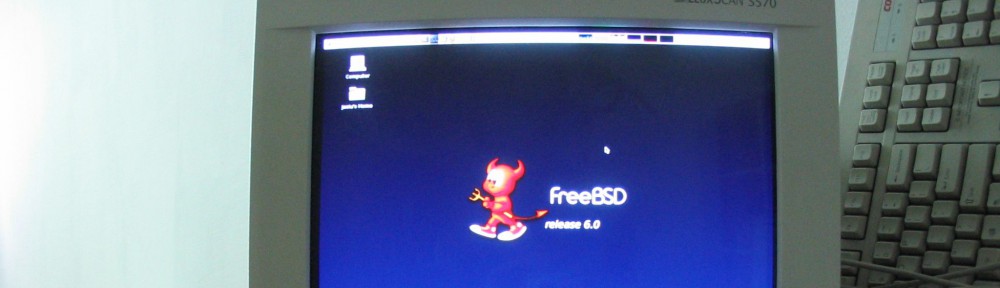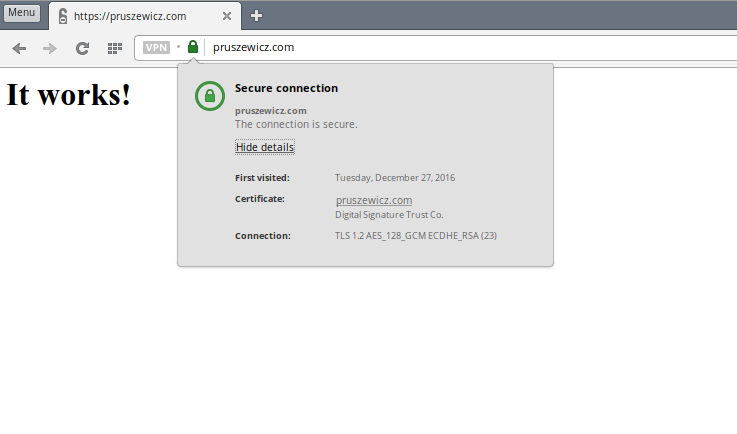Setting kern.geom.raid.idle_threshold to lower value increases speed of rebuilding graid mirror and transfer on ada1 disk
https://www.freebsd.org/cgi/man.cgi?graid(8)
root@thirdeye:/usr/ports # sysctl kern.geom.raid.idle_threshold=1000000
kern.geom.raid.idle_threshold: 10000 -> 1000000
root@thirdeye:/usr/ports # iostat 1 -1
tty ada0 ada1 ada2 cpu
tin tout KB/t tps MB/s KB/t tps MB/s KB/t tps MB/s us ni sy in id
0 3 59.55 18 1.06 114.09 7 0.80 6.10 2 0.01 2 0 1 0 97
0 533 86.86 14 1.18 128.00 8 0.99 0.00 0 0.00 0 0 0 0 100
0 374 32.00 6 0.19 0.00 0 0.00 0.00 0 0.00 0 0 0 0 100
0 194 32.00 6 0.19 0.00 0 0.00 0.00 0 0.00 0 0 0 0 100
0 193 32.00 6 0.19 0.00 0 0.00 0.00 0 0.00 1 0 0 0 99
0 190 80.00 16 1.23 128.00 8 0.99 0.00 0 0.00 1 0 1 0 99
0 197 32.00 2 0.06 0.00 0 0.00 0.00 0 0.00 0 0 0 0 100
0 188 32.00 4 0.12 0.00 0 0.00 0.00 0 0.00 0 0 0 0 100
0 199 32.00 6 0.19 0.00 0 0.00 0.00 0 0.00 0 0 0 0 99
0 194 96.00 12 1.14 128.00 8 1.01 0.00 0 0.00 3 0 0 0 97
0 186 35.56 9 0.30 0.00 0 0.00 0.00 0 0.00 5 0 1 0 94
0 195 108.80 20 2.16 128.00 16 2.03 0.00 0 0.00 0 0 0 0 100
0 200 32.00 4 0.13 0.00 0 0.00 0.00 0 0.00 0 0 0 0 100
^C 3 294 32.00 3 0.09 0.00 0 0.00 0.00 0 0.00 1 0 1 0 99
root@thirdeye:/usr/ports # sysctl kern.geom.raid.idle_threshold=10000
kern.geom.raid.idle_threshold: 1000000 -> 10000
root@thirdeye:/usr/ports # iostat 1 -1
tty ada0 ada1 ada2 cpu
tin tout KB/t tps MB/s KB/t tps MB/s KB/t tps MB/s us ni sy in id
0 3 59.57 18 1.07 114.09 7 0.80 6.10 2 0.01 2 0 1 0 97
0 536 126.54 478 59.02 127.74 473 58.95 0.00 0 0.00 7 0 2 0 91
0 373 126.37 427 52.75 127.26 425 52.88 0.00 0 0.00 11 0 1 0 88
0 196 127.16 459 56.94 128.00 448 56.06 0.00 0 0.00 2 0 1 0 97
0 188 126.36 451 55.60 128.00 446 55.72 0.00 0 0.00 2 0 1 0 97
0 205 126.31 387 47.78 127.34 386 48.04 0.00 0 0.00 0 0 1 0 99
0 196 127.15 451 55.97 128.00 440 54.97 0.00 0 0.00 0 0 0 0 99
0 196 126.73 456 56.40 128.00 457 57.09 0.00 0 0.00 0 0 0 0 100
0 197 126.09 434 53.39 128.00 423 52.83 0.00 0 0.00 0 0 0 0 99
0 197 126.67 433 53.58 128.00 425 53.14 0.00 0 0.00 0 0 0 0 100
0 198 126.91 441 54.69 127.78 441 55.07 0.00 0 0.00 0 0 0 0 99
0 196 127.24 420 52.20 127.70 417 52.02 0.00 0 0.00 0 0 0 0 99
0 193 126.75 453 56.13 128.00 441 55.08 0.00 0 0.00 0 0 0 0 99
0 199 127.14 452 56.16 128.00 454 56.79 0.00 0 0.00 0 0 3 1 96
0 196 125.17 427 52.19 126.96 421 52.19 0.00 0 0.00 6 0 1 1 93
0 195 125.48 417 51.09 128.00 398 49.75 0.00 0 0.00 15 0 3 0 82
0 193 126.76 460 56.89 128.00 458 57.20 0.00 0 0.00 5 0 1 0 94
0 198 126.66 434 53.62 128.00 428 53.56 0.00 0 0.00 0 0 0 0 99
0 194 126.51 447 55.19 127.79 444 55.38 0.00 0 0.00 5 0 2 0 92
0 200 127.11 441 54.70 128.00 433 54.07 0.00 0 0.00 0 0 0 0 100
0 193 127.14 435 54.04 128.00 429 53.67 0.00 0 0.00 0 0 0 1 99
^C 2 227 127.02 450 55.80 128.00 449 56.08 0.00 0 0.00 0 0 0 0 100
root@thirdeye:/usr/ports # graid status
Name Status Components
raid/r0 DEGRADED ada0 (ACTIVE (ACTIVE))
ada1 (ACTIVE (REBUILD 46%))
raid/r1 OPTIMAL ada2 (ACTIVE (ACTIVE))
ada3 (ACTIVE (ACTIVE))