to convert timestamps to human readable format use tai64nlocal
tail -f /var/log/qmail/send/current |tai64nlocal
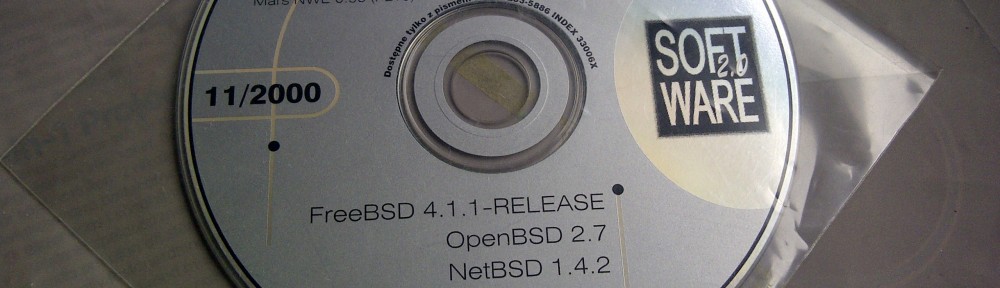
to convert timestamps to human readable format use tai64nlocal
tail -f /var/log/qmail/send/current |tai64nlocal
In registry editor change the key:
HKEY_CLASSES_ROOT\textfile\shell\open\command
and add or modify a value: Type REG_EXPAND_SZ
"c:\tools\notepad++\unicode\notepad++.exe" "%1"
the reg file is:
Windows Registry Editor Version 5.00 [HKEY_CLASSES_ROOT\Applications\notepad++.exe] [HKEY_CLASSES_ROOT\Applications\notepad++.exe\shell] [HKEY_CLASSES_ROOT\Applications\notepad++.exe\shell\edit] [HKEY_CLASSES_ROOT\Applications\notepad++.exe\shell\edit\command] @="\"C:\\Program Files (x86)\\Notepad++\\notepad++.exe\" \"%1\"" [HKEY_CLASSES_ROOT\Applications\notepad++.exe\shell\open] [HKEY_CLASSES_ROOT\Applications\notepad++.exe\shell\open\command] @="\"C:\\Program Files (x86)\\Notepad++\\notepad++.exe\" \"%1\""
download sources:
# svn checkout https://svn0.eu.FreeBSD.org/base/release/9.2.0 /usr/src
compile, install kernel:
# cd /usr/src # make buildworld # make buildkernel # make installkernel # shutdown -r now
install world (single mode):
# adjkerntz -i # mergemaster -p # cd /usr/src # make installworld # mergemaster # make delete-old # reboot # make delete-old-libs
sync source:
# svn switch https://svn.FreeBSD.org/base/release/11.1.0 /usr/jails/src # svn up # svn info Path: . Working Copy Root Path: /usr/jails/src URL: https://svn.freebsd.org/base/release/11.1.0 Relative URL: ^/release/11.1.0 Repository Root: https://svn.freebsd.org/base Repository UUID: ccf9f872-aa2e-dd11-9fc8-001c23d0bc1f Revision: 321515 Node Kind: directory Schedule: normal Last Changed Author: gjb Last Changed Rev: 321354 Last Changed Date: 2017-07-21 22:55:38 +0200 (Fri, 21 Jul 2017)
problems with svn:
svn info – info: Display information about a local or remote item.
svn status – status (stat, st): Print the status of working copy files and directories.
svn resolve – resolve: Resolve conflicts on working copy files or directories.