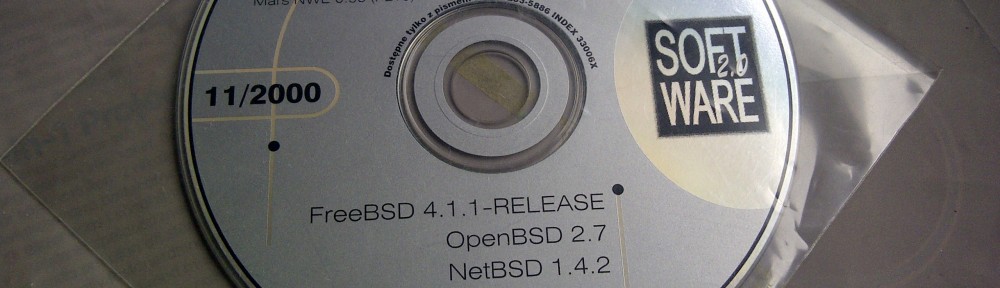In registry editor change the key:
HKEY_CLASSES_ROOT\textfile\shell\open\command
and add or modify a value: Type REG_EXPAND_SZ
"c:\tools\notepad++\unicode\notepad++.exe" "%1"
the reg file is:
Windows Registry Editor Version 5.00 [HKEY_CLASSES_ROOT\Applications\notepad++.exe] [HKEY_CLASSES_ROOT\Applications\notepad++.exe\shell] [HKEY_CLASSES_ROOT\Applications\notepad++.exe\shell\edit] [HKEY_CLASSES_ROOT\Applications\notepad++.exe\shell\edit\command] @="\"C:\\Program Files (x86)\\Notepad++\\notepad++.exe\" \"%1\"" [HKEY_CLASSES_ROOT\Applications\notepad++.exe\shell\open] [HKEY_CLASSES_ROOT\Applications\notepad++.exe\shell\open\command] @="\"C:\\Program Files (x86)\\Notepad++\\notepad++.exe\" \"%1\""