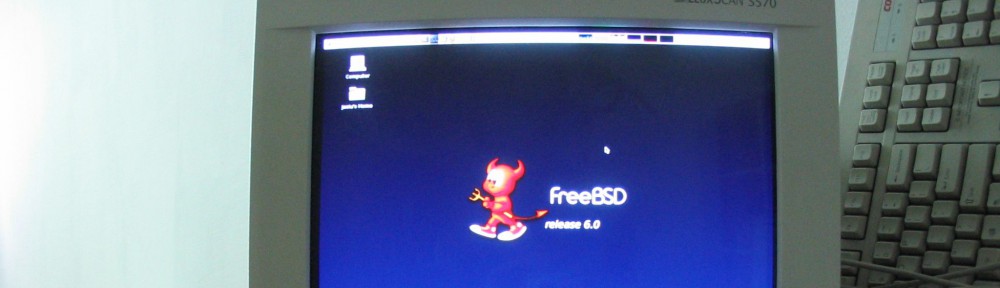If You accidentally changed DPI to very high value and cannot revert to previous settings from GUI, use command line:
$ gsettings list-schemas | grep mate| grep font
$ gsettings list-keys org.mate.font-rendering
rgba-order
antialiasing
dpi
hinting
$ gsettings get org.mate.font-rendering dpi
500.0
$ gsettings set org.mate.font-rendering dpi 96
Category Archives: Linux
Thinkpad T500 trackpoint under Linux
Sensitivity and Speed
# echo -n 250 > /sys/devices/platform/i8042/serio1/serio2/sensitivity
# echo -n 120 > /sys/devices/platform/i8042/serio1/serio2/speed
For startup add this to script locted in /etc/X11/xinit/xinitrc.d
Press to Select
# echo -n 1 > /sys/devices/platform/i8042/serio1/serio2/press_to_select
Frontend
# pacman -S gpointing-device-settings
Emulate wheel, create file /etc/X11/xorg.conf.d/20-trackpoint.conf
Section "InputClass"
Identifier "Trackpoint Wheel Emulation"
MatchProduct "TPPS/2 IBM TrackPoint|DualPoint Stick|Synaptics Inc. Composite TouchPad / TrackPoint|ThinkP
ad USB Keyboard with TrackPoint|USB Trackpoint pointing device|Composite TouchPad / TrackPoint"
MatchDevicePath "/dev/input/event*"
Option "EmulateWheel" "true"
Option "EmulateWheelButton" "2"
Option "Emulate3Buttons" "false"
Option "XAxisMapping" "6 7"
Option "YAxisMapping" "4 5"
EndSection
socks proxy
To create socks proxy You need:
1. Server that you connect via ssh and create dynamic tunnel
2. Client application that can “wear socks”
First ssh to Your server
ssh -D someport someserver.tld
where someport i s Your dynamic socks port which You will be use
ssh -D 1080 your.server.tld
Archlinux hints: pacman – what package file belongs
Use pacman -Qo /path/to/file to locate the package that file belongs
$ pacman -Qo /usr/share/TeXmacs/fonts/type1/adobe/helvetica-bx.pfb
/usr/share/TeXmacs/fonts/type1/adobe/helvetica-bx.pfb is owned by texmacs 1.99.4-2
Archlinux hints: lxde appearance
My appearance:
– classic cursor
sudo tar zxvpf classic_cursors_archlinux.tgz -C /usr/share/icons
– fonts without aliasing
– breeze icons
yaourt -S breeze-icons
– widget: absolute-squared
yaourt -S gtk-theme-absolute
– window border theme: Fog-i
yaourt -S openbox-themes
Archlinux hints: yaourt
To install yaourt
git clone https://aur.archlinux.org/package-query.git
cd package-query
makepkg -si
cd ..
git clone https://aur.archlinux.org/yaourt.git
cd yaourt
makepkg -si
cd ..
or add te following to /etc/pacman.conf
[archlinuxfr]
SigLevel = Never
Server = http://repo.archlinux.fr/$arch
Use with
pacman -Su
pacman -S yaourt
FreeBSD: how to ignore automatic update for specified port
If you want automatic upgrade all of ports excluding one, then go to the /var/db/pkg/oneofinstalledport and cerate empty file +IGNOREME
# touch +IGNOREME
Other systems:
Arch Linux: use IgnorePkg in /etc/pacman.conf
Search: Skip package from being upgraded
regexp alias w Postfixie
Chcielibyśmy aby maile zawierające w w polu adresat (to:) ciąg znaków “spam” były przekierowaywne na skrzynkę danego usera
# vi virtual-regexp
/^spam/ user
# vi main.cf
virtual_maps=hash:/usr/local/etc/postfix/virtual, regexp:/usr/local/etc/postfix/virtual-regexp
# postmap virtual-regexp
$ man regexp_table
Co dzięki temu uzyskaliśmy?
Możemy na różnych serwisach które wysyłają nam masę maili czasem potrzebnych czasem mniej, tworzyć dedykowany adres spamerski w stylu spam.facebook@, spam.twitter@ i filtrować maile tylko po adresacie (recipient) a nie wysyłającym (sender)
how to save gvim settings
type in command line
:mkvimrc! $HOME/.gvimrc
no image preview in nautilus?
just do:
$ ln -s ~/.thumbnails ~/.cache/thumbnails